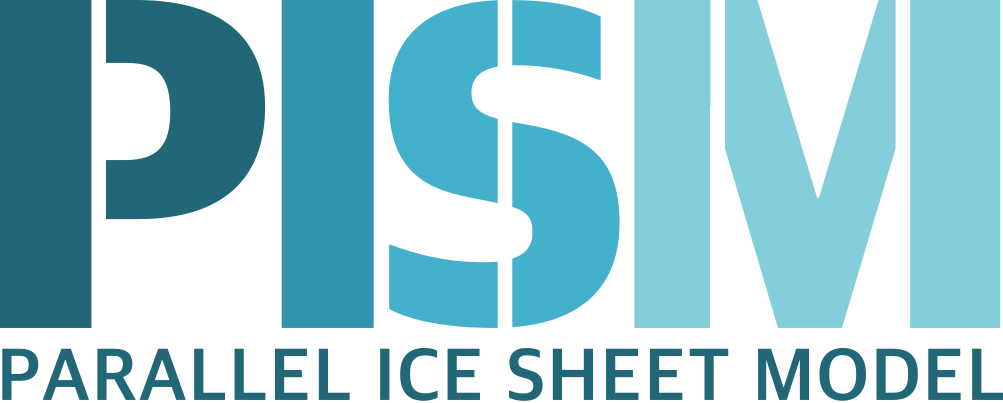Initialization from a saved model state¶
“Initialization” has the specific, simple meaning in PISM that option “-i” was
used. If a previous PISM run has saved a NetCDF file using “-o” then that file will
contain complete initial conditions for continuing the run. The output file from the last
run can be loaded with “-i”:
pism -eisII A -Mx 61 -My 61 -y 100 -o foo.nc
pism -eisII A -Mx 61 -My 61 -i foo.nc -y 100 -o bar.nc
As noted, verification tests (section Verification) and simplified-geometry experiments
(section Simplified geometry experiments) do not need input files at all because they initialize from
formulas in the source code. They can, however, be continued from saved model states using
-i. Specifying the simplified geometry experiment or verification test is,
however, necessary if the run is to continue with the climate inputs for that experiment
or test. For example, based on the above pism -eisII A runs, it is valid to do
pism -i foo.nc -y 100 -o bar.nc
but the climate and other parameters use PISM default values, and thus are not (necessarily) the values specified in EISMINT II.
-i file format¶
PISM produces CF-1.6 compliant NetCDF files. The easiest way to learn the output format
and the -i format is to do a simple run and then look at the metadata in the
resulting file, like this:
pism -eisII A -Mx 61 -My 61 -y 10 -o foo.nc
ncdump -h foo.nc | less
| Previous | Up | Next |