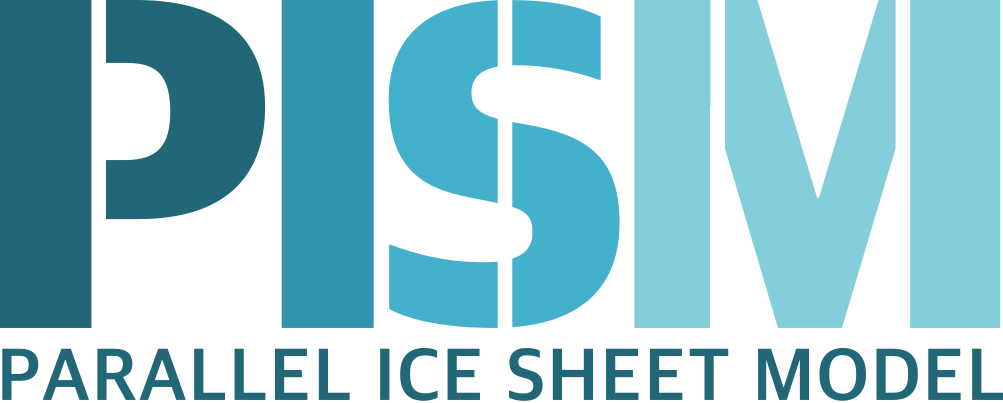Input and output¶
PISM is a program that reads NetCDF files and then outputs NetCDF files. Table Table 22 summarizes command-line options controlling the most basic ways to input and output NetCDF files when starting and ending PISM runs.
Option |
Description |
|---|---|
|
Chooses a PISM output file (NetCDF format) to initialize or restart from. See section Initialization and bootstrapping. |
|
Bootstrap from the file set using |
|
Turns off reading the |
|
Chooses the output file name. Default name is |
|
Chooses the size of the output file to produce. Possible sizes are
|
Table 23 lists the controls on what is printed to the standard output.
Note the -help and -usage options for getting help at the command line.
Option |
Description |
|---|---|
|
Brief descriptions of the many PISM and PETSc options. The run occurs as usual
according to the other options. (The option documentation does not get listed if
the run didn’t get started properly.) Use with a pipe into |
|
Gives information about PETSc operations during the run. |
|
Prints a list of all available diagnostic outputs (time series and spatial) for the run with given options and stop. |
|
Prints a list of all available spatially-variable diagnostic outputs for the run with given options and stop. |
|
Prints a list of all available spatially-variable diagnostic outputs for the run with given options and stop. |
|
At the end of the run gives a performance summary and also a synopsis of the PETSc configuration in use. |
|
At the end of the run shows an options table which will indicate if a user option was not read or was misspelled. |
|
Short summary of PISM executable usage, without listing all the options, and without doing the run. |
|
Increased verbosity of standard output. Usually given with an integer level;
0,1,2,3,4,5 are allowed. If given without argument then sets level 3, while
|
|
Show version numbers of PETSc and PISM. |
The following sections describe more input and output options, especially related to saving quantities during a run, or adding to the “diagnostic” outputs of PISM.
PISM’s I/O performance¶
When working with fine grids (resolutions of 2km and higher on the whole-Greenland scale, for example), the time PISM spends writing output files, spatially-varying diagnostic files, or backup files can become significant.
For fast file I/O the order of dimensions of a NetCDF variable in an output file has to
match the order used by PISM in memory, so we use the time,y,x,z storage order instead of
the more convenient (e.g. for NetCDF tools) order time,z,y,x.
To transpose dimensions in an existing file, use the ncpdq (“permute dimensions
quickly”) tool from the NCO suite. For example, run
ncpdq -a time,z,zb,y,x bad.nc good.nc
to turn bad.nc (with any inconvenient storage order) into good.nc using the
time,z,y,x order.
PISM also supports parallel I/O using parallel NetCDF and PnetCDF, which can give better performance in high-resolution runs.
Use the command-line option -o_format (parameter output.format) to choose
the approach to use when writing to output files (see Table 24). The
netcdf4_parallel requires parallel NetCDF and pnetcdf requires PnetCDF. Section
PISM’s build-time configuration) explains how to select these libraries when
building PISM.
Note
When built with parallel NetCDF or PnetCDF (or both) PISM attempts to choose the best
way to read from input files and this logic appears to work well. This is why there
is no -i_format.
|
Description |
|---|---|
|
(default); serialized I/O from rank 0 (NetCDF-3 file) |
|
parallel I/O using NetCDF (HDF5-based NetCDF-4 file) |
|
parallel I/O using PnetCDF (CDF5 file) |
Note
It is important to make sure that PISM’s output files are written to a parallel file system and this file system is configured to achieve optimal performance.
On Lustre (a common parallel file systems) the theoretical throughput when writing to a file depends on the number of object storage targets used to store it: if a target can write 500 MiB/s, a file spread over 2 could be written at 1000 MiB/s assuming that we are writing to both of them at the same time, and so on.
For maximum speed we want to distribute an output file over all available targets.
To do this:
Create a directory that will contain PISM output files (
output_directorybelow).Run
lfs setstripe -c -1 output_directory
This sets the “stripe count” to
-1, which means “all”.Now all files in
output_directoryand all its sub-directories can use all available targets.
| Previous | Up | Next |