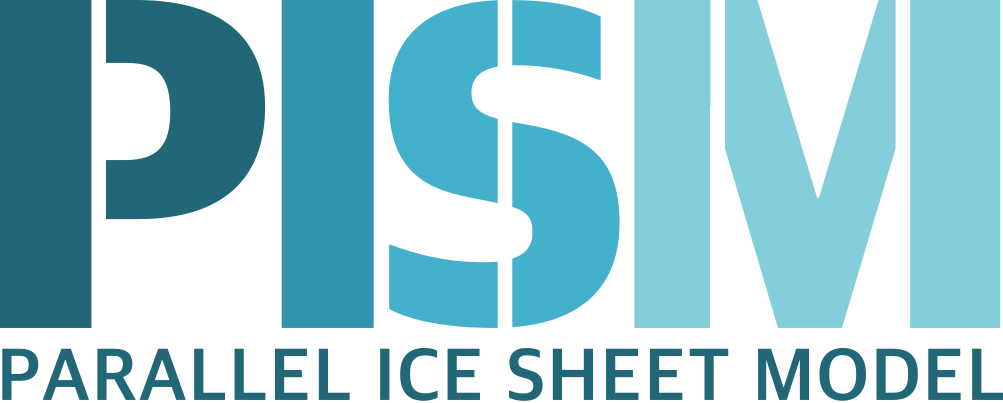Snapshots of the model state¶
Sometimes you want to check the model state every \(1000\) years, for example. One possible solution is to run PISM for a thousand years, have it save all the fields at the end of the run, then restart and run for another thousand, and etc. This forces the adaptive time-stepping mechanism to stop exactly at multiples of \(1000\) years, which may be desirable in some cases.
If saving exactly at specified times is not critical, then use the -save_file and
-save_times options. For example,
pism -i foo.nc -y 10000 -o output.nc -save_file snapshots.nc \
-save_times 1000:1000:10000
starts a PISM evolution run, initializing from foo.nc, running for 10000 years and
saving snapshots to snapshots.nc at the first time-step after each of the years \(1000\),
\(2000\), …, \(10000\).
We use a MATLAB-style range specification, \(a:\dt:b\), where \(a,\dt,b\) are in years. The time-stepping scheme is not affected, but as a consequence we do not guarantee producing the exact number of snapshots requested if the requested save times have spacing comparable to the model time-steps. This is not a problem in the typical case in which snapshot spacing is much greater than the length of a typical time step.
It is also possible to save snapshots at intervals that are not equally-spaced by giving
the -save_times option a comma-separated list. For example,
pism -i foo.nc -y 10000 -o output.nc \
-save_file snapshots.nc \
-save_times 1000,1500,2000,5000
will save snapshots on the first time-step after years \(1000\), \(1500\), \(2000\) and \(5000\).
The comma-separated list given to the -save_times option can be at most \(200\)
numbers long.
If snapshots.nc was created by the command above, running
pism -i snapshots.nc -y 1000 -o output_2.nc
will initialize using the last record in the file, at about \(5000\) years. By
contrast, to restart from \(1500\) years (for example) it is necessary to extract the
corresponding record using ncks
ncks -d t,1500years snapshots.nc foo.nc
and then restart from foo.nc. Note that -d t,N means “extract the \(N\)-th
record” (counting from zero). So, this command is equivalent to
ncks -d t,1 snapshots.nc foo.nc
Also note that the second snapshot will probably be around \(1500\) years and
ncks handles this correctly: it takes the record closest to \(1500\) years.
By default re-startable snapshots contain only the variables needed for restarting PISM.
Use the command-line option -save_size to change what is saved.
Another possible use of snapshots is for restarting runs on a batch system which kills
jobs which go over their allotted time. Running PISM with options -y 1500
-save_times 1000:100:1400 would mean that if the job is killed before completing the
whole 1500 year run, we can restart from near the last multiple of \(100\) years.
Restarting with option -ye would finish the run on the desired year.
When running PISM on such a batch system it can also be useful to save re-startable
snapshots at equal wall-clock time (as opposed to model time) intervals by adding the
“-backup_interval (hours)” option.
Caution
If the wall-clock limit is equal to \(N\) times backup interval for a whole number \(N\) PISM will likely get killed while writing the last backup.
It is also possible to save snapshots to separate files using the -save_split option.
For example, the run above can be changed to
pism -i foo.nc -y 10000 -o output.nc -save_file snapshots \
-save_times 1000,1500,2000,5000 -save_split
for this purpose. This will produce files called snapshots-year.nc. This option is
generally faster if many snapshots are needed, apparently because of the time necessary to
reopen a large file at each snapshot when -save_split is not used. Note that tools
like NCO and ncview usually behave as desired with wildcards like
“snapshots-*.nc”.
Parameters¶
fileSnapshot (output) file name (or prefix, if saving to individual files).size(small) The “size” of a snapshot file. See parametersoutput.sizes.medium,output.sizes.big_2d,output.sizes.bigsplit(no) Save model state snapshots to separate files (one per time record).timesList or a range of times to save model state snapshots at.
| Previous | Up | Next |