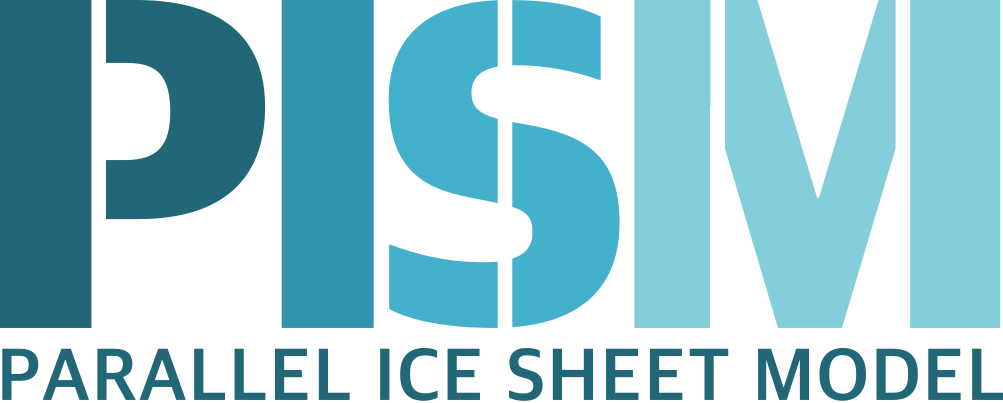Signals, to control a running PISM model¶
Ice sheet model runs sometimes take a long time, so the state of a run may need checking.
Sometimes the run needs to be stopped, but with the possibility of restarting. PISM
implements these behaviors using “signals” from the POSIX standard, included in Linux and
most flavors of Unix. Table 29 summarizes how PISM responds to signals.
A convenient form of kill, for Linux users, is pkill which will find processes by
executable name. Thus “pkill -USR1 pism” might be used to send all PISM processes the
same signal, avoiding an explicit list of PIDs.
Command |
Signal |
PISM behavior |
|---|---|---|
|
|
Terminate with extreme prejudice. PISM cannot catch it and no state is saved. |
|
|
End process(es), but save the last model state in the output file, using |
|
|
Process(es) will continue after saving the model state at the end of the current time step, using a file name including the current model year. Time-stepping is not altered. Also flushes output buffers of scalar time-series. |
|
|
Just flush time-series output buffers. |
Here is an example. Suppose we start a long verification run in the background, with standard out redirected into a file:
pism -test G -Mz 101 -y 1e6 -o testGmillion.nc >> log.txt &
This run gets a Unix process id, which we assume is “8920”. (Get it using ps or
pgrep.) If we want to observe the run without stopping it we send the USR1 signal:
kill -USR1 8920
(With pkill one can usually type “pkill -usr1 pism”.) Suppose it happens that we
caught the run at year 31871.5. Then, for example, a NetCDF file pism-31871.495.nc is
produced. Note also that in the standard out log file log.txt the line
caught signal SIGUSR1: Writing intermediate file ... and flushing time series.
appears around that time step. Suppose, on the other hand, that the run needs to be stopped. Then a graceful way is
kill -TERM 8920
because the model state is saved and can be inspected.
| Previous | Up | Next |