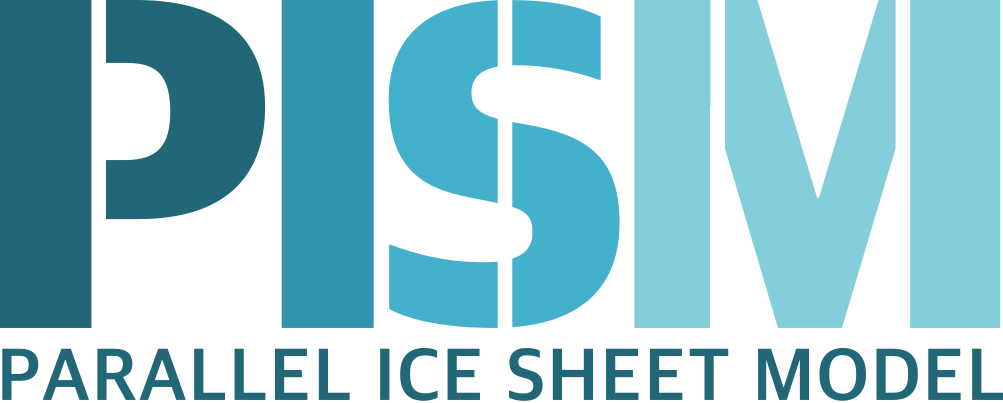First run¶
Like many Unix programs, PISM allows a lot of command-line options. In fact, because the
variety of allowed ice sheet, shelf, and glacier configurations, and included sub-models,
is so large, command-line options are covered in sections Initialization and bootstrapping through
Practical usage of this manual.[1] In practice one often builds scripts to run
PISM with the correct options, which is what we show here. The script we use is
“spinup.sh” in the examples/std-greenland/ subdirectory of pism/.
Note that initializing ice sheets, usually called “spin-up”, can be done by computing
approximate steady states with constant boundary data, or, in some cases, by integrating
paleo-climatic and long-time-scale information, also applied at the ice sheet boundary, to
build a model for the present state of the ice sheet. Both of these possibilities are
illustrated in the spinup.sh script. The spin-up stage of using an ice sheet model may
actually require more processor-hours than follow-on “experiment” or “forecast” stages.
To see what can be done with the script, read the usage message it produces:
./spinup.sh
The simplest spin-up approach is to use a “constant-climate” model. We take this approach first. To see a more detailed view of the PISM command for the first run, do:
PISM_DO=echo ./spinup.sh 8 const 10000 20 sia g20km_10ka.nc
Setting the environment variable PISM_DO in this way tells spinup.sh just to print
out the commands it is about to run instead of executing them. The “proposed” run looks
like this:
mpiexec -n 8 pism \
-i pism_Greenland_5km_v1.1.nc -bootstrap -grid.registration corner \
-dx 20km -dy 20km -Mz 101 -Mbz 11 -z_spacing equal -Lz 4000 -Lbz 2000 \
-skip -skip_max 10 -grid.recompute_longitude_and_latitude false -ys \
-10000 -ye 0 -surface given -surface_given_file pism_Greenland_5km_v1.1.nc \
-front_retreat_file pism_Greenland_5km_v1.1.nc -sia_e 3.0 \
-ts_file ts_g20km_10ka.nc -ts_times -10000:yearly:0 \
-extra_file ex_g20km_10ka.nc -extra_times -10000:100:0 \
-extra_vars diffusivity,temppabase,tempicethk_basal,bmelt,tillwat,velsurf_mag,mask,thk,topg,usurf \
-o g20km_10ka.nc
Let’s briefly deconstruct this run.
At the front is “mpiexec -n 8 pism”. This means that the PISM executable pism is
run in parallel using eight processes (usually one per CPU core) under the Message Passing
Interface. Though we are assuming you have a workstation or laptop with at least
8 cores, this example will work with 1 to about 50 processors, with reasonably good
scaling in speed. Scaling can be good with more processors if we run at higher spatial
resolution [10], [11].
Next, the proposed run uses option -bootstrap to start the run by “bootstrapping.”
This term describes the creation, by heuristics and highly-simplified models, of the
mathematical initial conditions required for a deterministic, time-dependent ice dynamics
model. Then the options describe a 20 km grid spacing in both directions. Then there are
choices about the vertical extent and resolution of the computational grid; more on those
later. After that we see a description of the time axis, with a start and end time given:
“-ys -10000 -ye 0”.
Then we get the instructions that tell PISM to read the upper surface boundary conditions
(i.e. climate) from a file: “-surface given -surface_given_file
pism_Greenland_5km_v1.1.nc”. For more on these choices, see subsection
Climate inputs, and their interface with ice dynamics, and also the Climate Forcing Manual.
Then there are a couple of options related to ice dynamics. First is a minimal “calving”
model which removes ice leaving the area covered by ice (or ice-free with the bed above
the sea level) according to the input file (”-front_retreat_file”); see section
Calving and front retreat for this and other calving options). Then there is a setting for
enhanced ice softness (”-sia_e 3.0”). See section Ice rheology for more on this
enhancement parameter, which we also return to later in section An ice dynamics parameter study.
Then there are longish options describing the fields we want as output, including scalar
time series (”-ts_file ts_g20km_10ka.nc -ts_times -10000:yearly:0”; see section
Practical usage) and space-dependent fields (”-extra_file ...”; again see
section Practical usage), and finally the named output file (”-o
g20km_10ka.nc”).
Note that the modeling choices here are reasonable, but they are not the only way to do it! The user is encouraged to experiment; that is the point of a model.
Now let’s actually get the run going:
./spinup.sh 8 const 10000 20 sia g20km_10ka.nc &> out.g20km_10ka &
The terminating “&”, which is optional, asks the system to run the command in the
background so we can keep working in the current shell. Because we have re-directed the
text output (”&> out.g20km_10ka”), PISM will show what it is doing in the text file
out.g20km_10ka. Using less is a good way to watch such a growing text-output file.
This run should take less than 10 minutes.
Footnotes
| Previous | Up | Next |