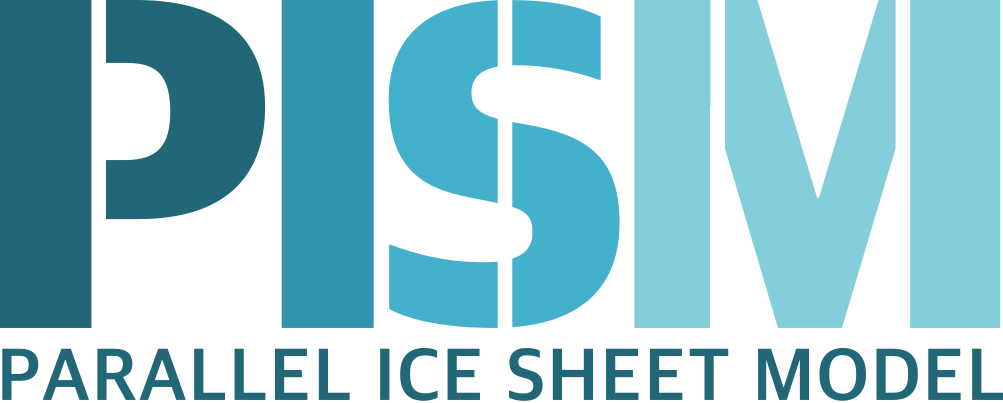Common build problems and solutions¶
We recommend using ccmake, the text-based CMake interface to adjust PISM’s build
parameters. One can also set CMake cache variables using the -D command-line option
(cmake -Dvariable=value) or by editing CMakeCache.txt in the build directory.
Here are some issues and workarounds we know about.
The PISM build system uses
ncgenfrom the NetCDF package to generate the configuration filepism_config.nc. This means that a working NetCDF installation is required on both the “host” and the “target” systems when cross-compiling PISM.Some systems support static libraries only. To build PISM statically and tell CMake not to try to link to shared libraries, set the CMake variable
Pism_LINK_STATICALLYtoON.You can set
Pism_LOOK_FOR_LIBRARIESto “OFF” to disable all heuristics and set compiler flags by hand. See PISM builds for examples.When linking PISM to shared prerequisite libraries it is usually sufficient to link to a library (e.g. NetCDF) and the linker will automatically include its dependencies (for NetCDF: HDF5,
libz,libm, MPI) using theNEEDEDandRUNPATHheaders of its object file. On some systems these headers (especiallyRUNPATH) may not be set, requiring a build system to explicitly list all of PISM’s dependencies, the dependencies’ dependencies, etc, just as when linking to static libraries.To work around this issue, set the CMake variable
Pism_PKG_CONFIG_STATICtoYES. This tells PISM to usepkg-config’s--staticflag when looking for PISM’s dependencies.If this proves insufficient and you need to add custom linker flags, set CMake variables
CMAKE_SHARED_LINKER_FLAGS(flags used to link shared libraries) andCMAKE_EXE_LINKER_FLAGS(flags used to link executables).
| Previous | Up | Next |