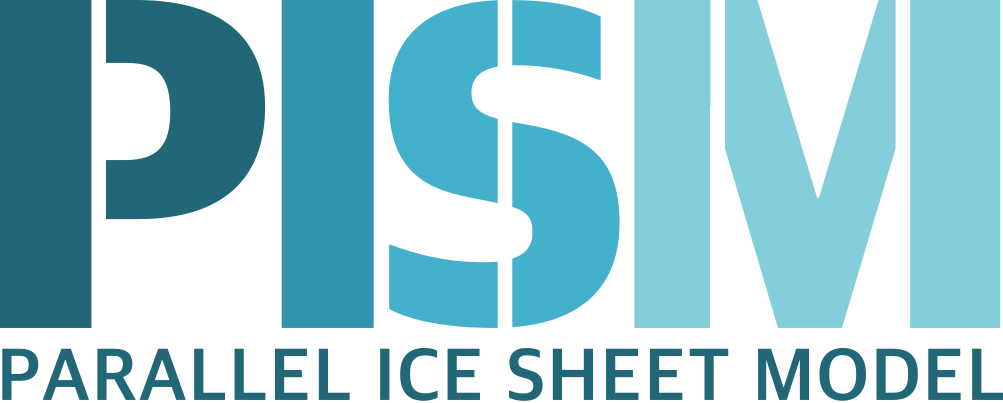Building PETSc¶
PISM is built on top of PETSc, which is actively developed and an up-to-date PETSc distribution may not be available in package repositories. Download the PETSc source by grabbing the current gzipped tarball at:
Use version 3.11 or newer; see Required tools and libraries for details.
You should configure and build PETSc as described on the PETSc installation page, but it might be best to read the following comments on the PETSc configure and build process first.
Untar in your preferred location and enter the new PETSc directory. Note PETSc should not be configured using root privileges. When you run the configure script the following options are recommended; note PISM uses shared libraries by default:
petsc_prefix=$HOME/local/petsc
PETSC_DIR=$PWD
PETSC_ARCH="linux-opt"
./configure \
COPTFLAGS="-g -O3" \
--prefix=${petsc_prefix} \
--with-cc=mpicc \
--with-cxx=mpicxx \
--with-fc=mpifort \
--with-shared-libraries \
--with-debugging=0 \
--with-petsc4py \
--with-x=0 \
--download-f2cblaslapack
export PYTHONPATH=${petsc_prefix}/lib
make all
make install
make PETSC_DIR=${petsc_prefix} PETSC_ARCH="" check
This will install PETSc and its Python bindings in the directory ~/local/petsc. Remove
--with-petsc4py if you don’t need Python bindings (e.g. if you are not going to use
PISM’s Python bindings).
You need to define the environment variables
PETSC_DIRandPETSC_ARCH[1] (one way is shown here) before running the configuration script.We recommend using MPI’s compiler wrappers to specify an MPI library when installing PETSc (see
--with-cc=mpicc,--with-cxx=mpicxx, and--with-fc=mpifortabove).Turning off the inclusion of debugging code and symbols (
--with-debugging=0) can give a significant speed improvement, but some kinds of development will benefit from setting--with-debugging=1.Using shared libraries may be unwise on certain clusters; check with your system administrator.
The option
--download-f2cblaslapack=1tells PETSc to download BLAS and LAPACK rather than using the system-wide version. This tends to work well for PISM, but see section 3.5.3 of [1] for instructions regarding building PETSc with optimized BLAS and LAPACK libraries.If you get messages suggesting that PETSc cannot configure using your existing MPI, you might want to try adding
--download-mpich=1(or--download-openmpi=1).
Note
Configuration of PETSc for a batch system requires special procedures described at the
PETSc documentation site. One starts with a configure option --with-batch=1. See
the “Installing on machine requiring cross compiler or a job scheduler” section of the
PETSc installation page.
Footnotes
| Previous | Up | Next |