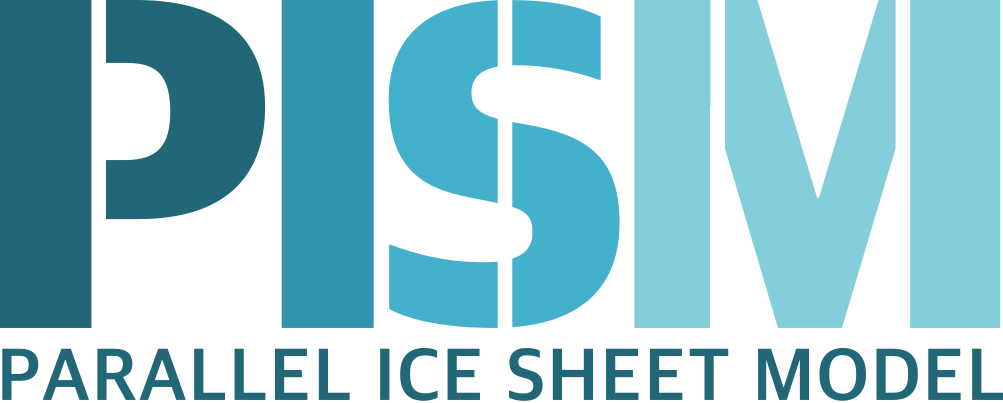Installing PISM¶
The fastest path to a fully functional PISM installation is to use a Linux system with a Debian- or Arch Linux-based package system (e.g. Ubuntu). In Debian and derivatives, start by following subsection Installing prerequisites on Debian or Ubuntu, to install tools and libraries used by PISM and then Building PISM to install PISM itself. In Arch Linux and derivatives, follow the instructions in subsection Installing prerequisites and building PISM on Arch Linux.
- Required tools and libraries
- Installing parallel I/O libraries
- Installation Cookbook
- Quick tests of the installation
- Next steps
- Rebuilding PISM documentation
| Previous | Next |